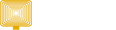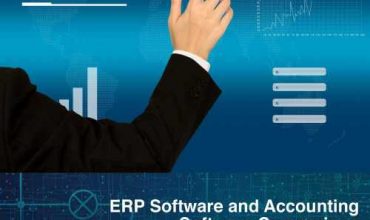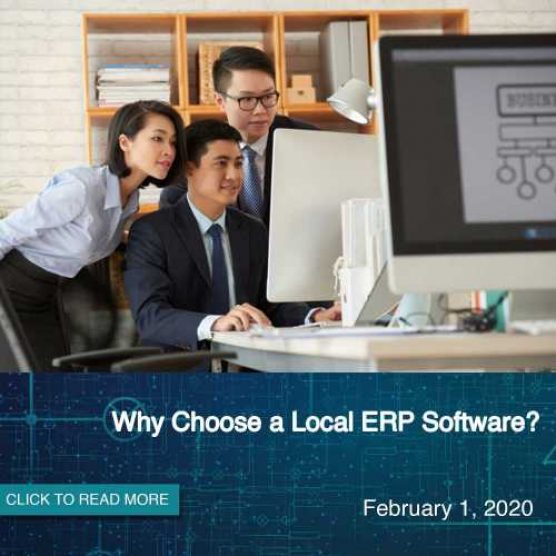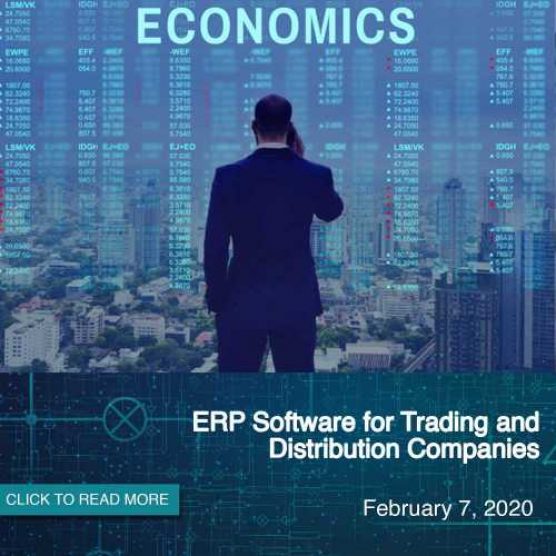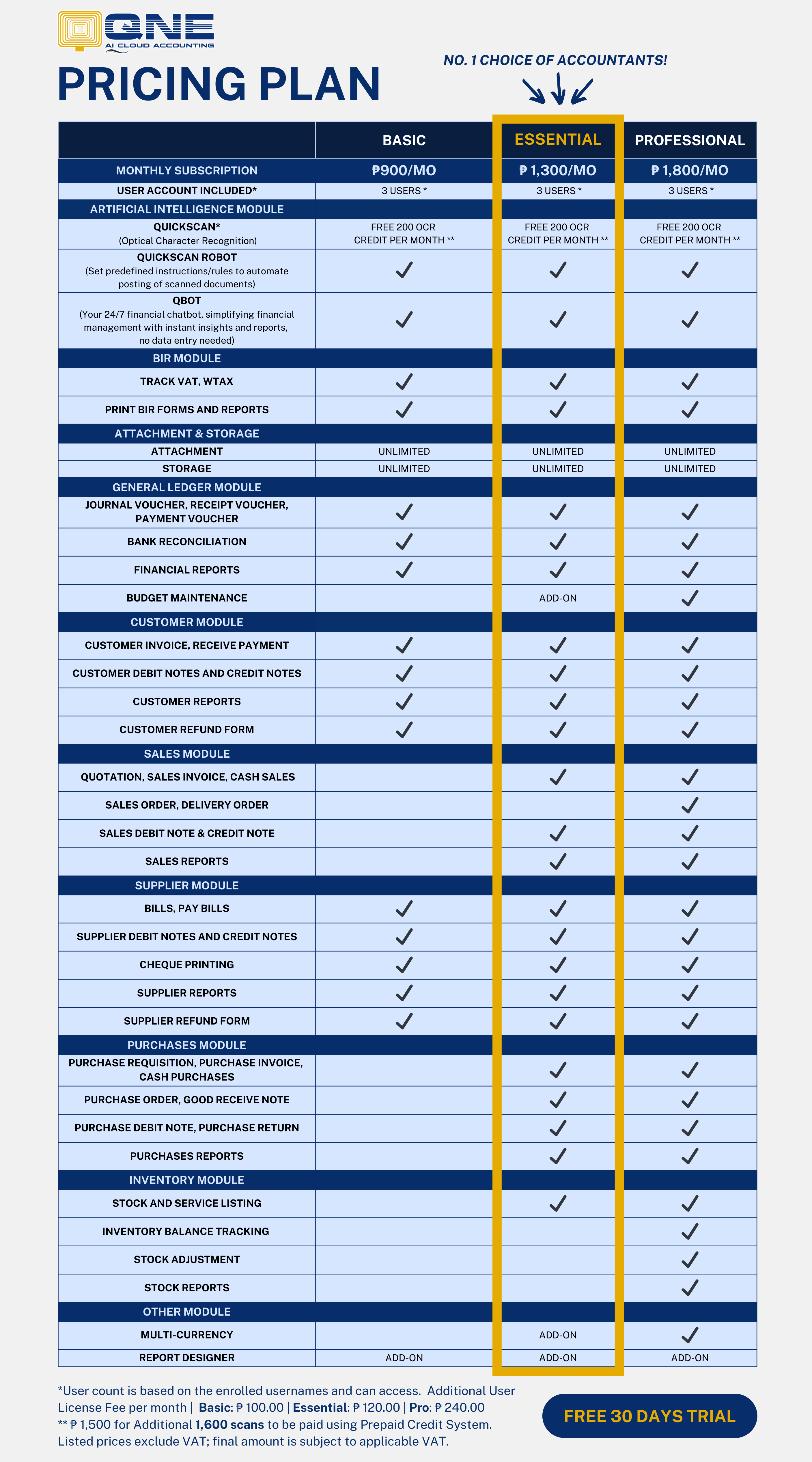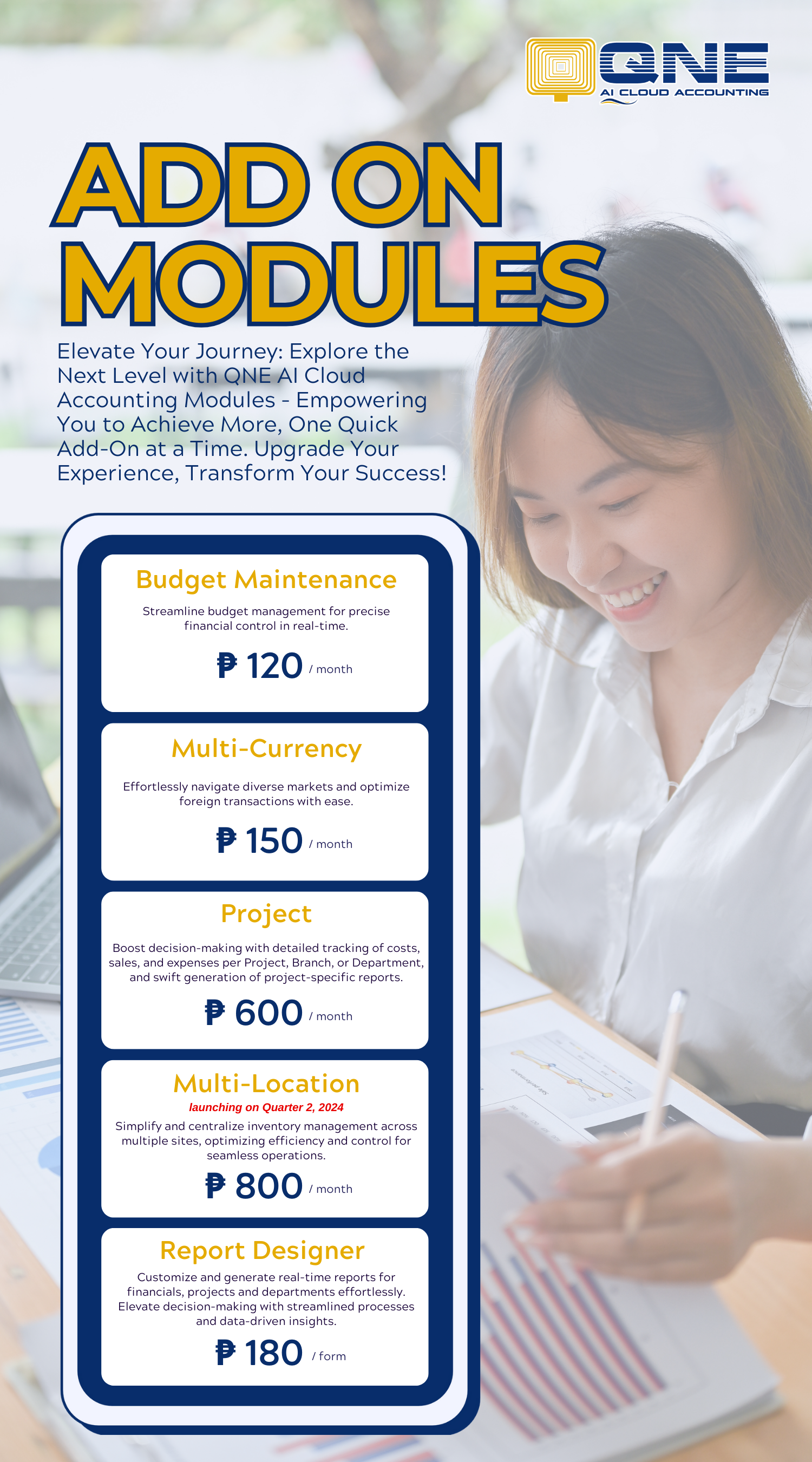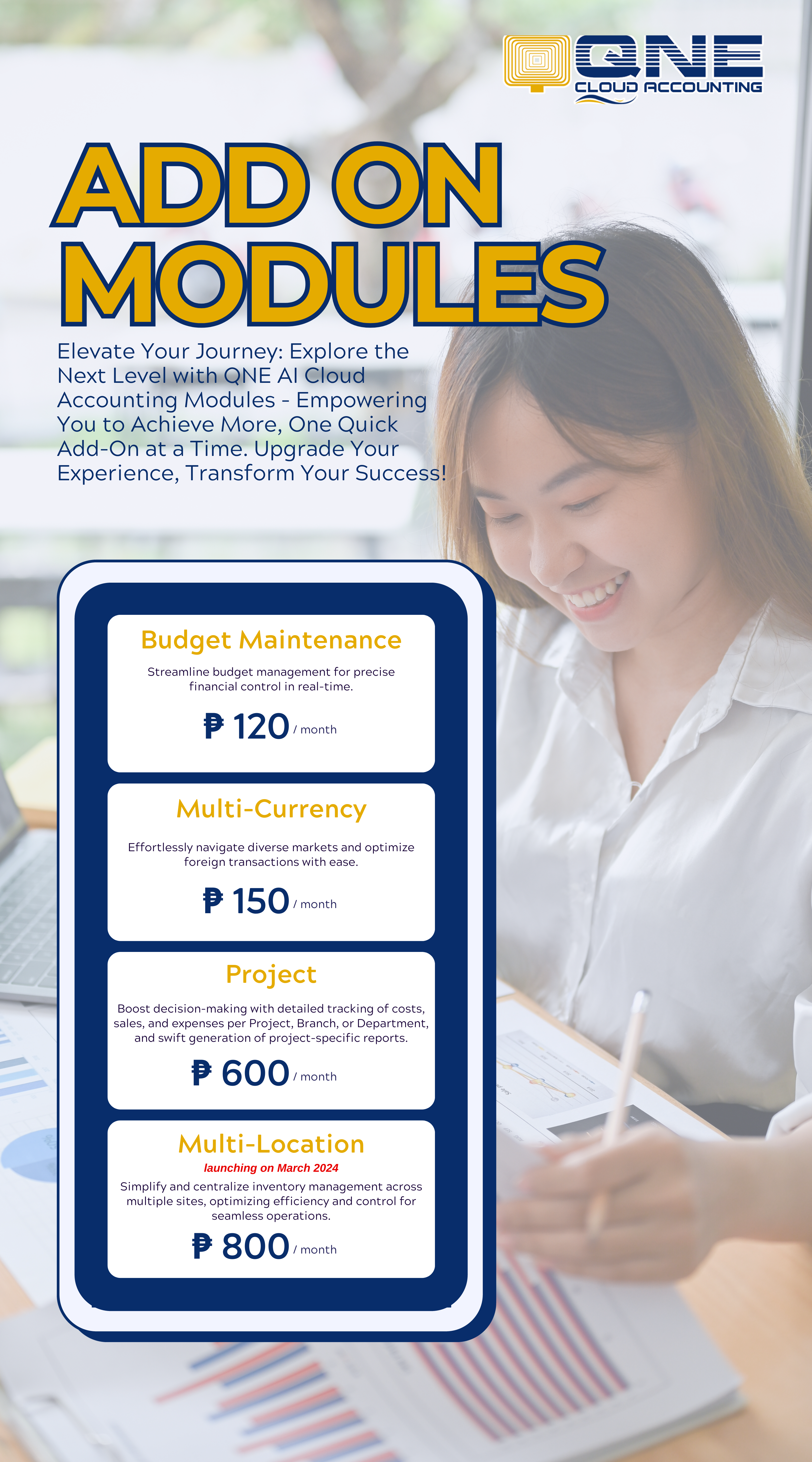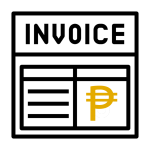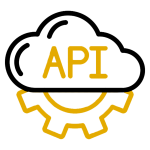How to successfully implement an ERP Software?
An ERP Software is indeed a very helpful tool for every company. A well-planned implementation of ERP Software can transform a business. Remember, your whole business operation rely upon it. With a successful…

PUBLISHED: FEBRUARY 28, 2020
An ERP Software is indeed a very helpful tool for every company. A well-planned implementation of ERP Software can transform a business. Remember, your whole business operation rely upon it. With a successful ERP system, it is expected to have simultaneous and more accurate reports in terms of Accounting, Human Resource, Inventory, Sales and Marketing, Customer Relationship Management etc.

Here are the 3 steps on how to successfully implement your ERP Software,
- Create ERP Project Team
Failures may happen if there is poor planning and management. Creating an ERP Project Team that has enough knowledge and skill is such a big help to get maximize the use of an ERP Software. The ERP Project Team is in charge of ensuring the ERP software is always running smoothly and up-to-date.
- Set a Training
Everyone needs to be engage to the project not just the ERP Project Team. Setting up a training session for employees of an organization that uses ERP software is very important. According to research, untrained employees because of lack of training is one of the great challenges related to the successful implementation of an ERP Software.
- Changes should be efficient and consistent
Staying on an old version of ERP means missing out on access to new features and new functionality. As your business evolve and your needs change, you will need a software that can fully support more complex business transactions and changing demands.
For Accounting Software locally made for Filipino companies, QNE Software Philippines, Inc. offers cost-effective packages depending on the requirements of different industries whether you have small, medium, or large company.
To know more about QNE Accounting Software and other QNE Products and Services, you may call us at (02) 8567-4248 /(02) 8567-4853 or visit our website at www.qne.com.ph