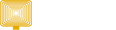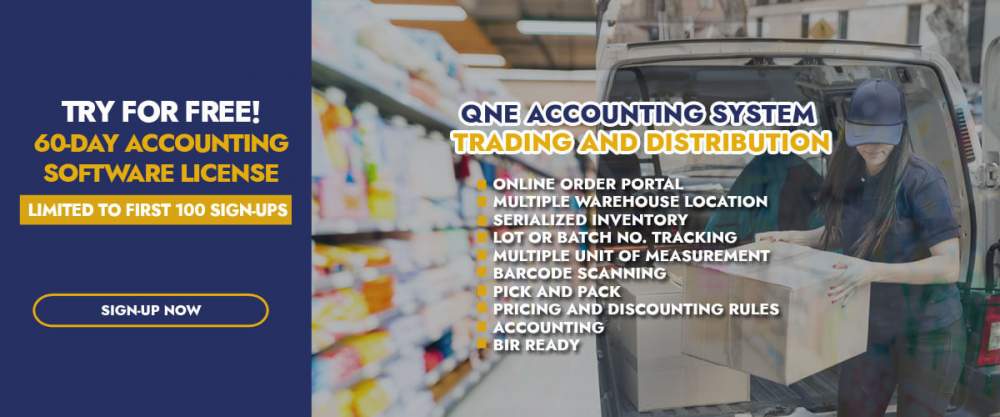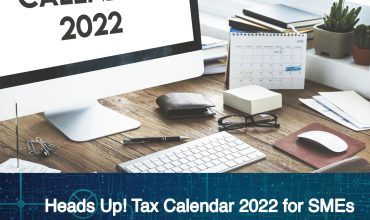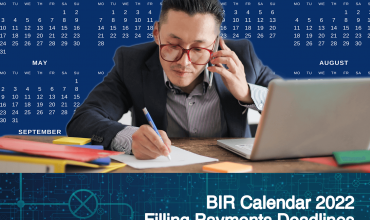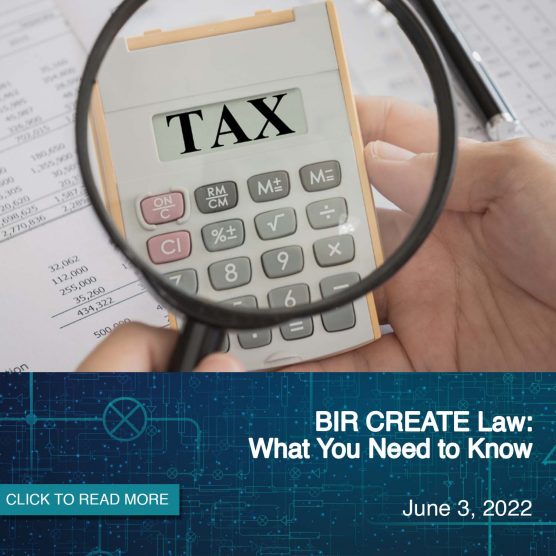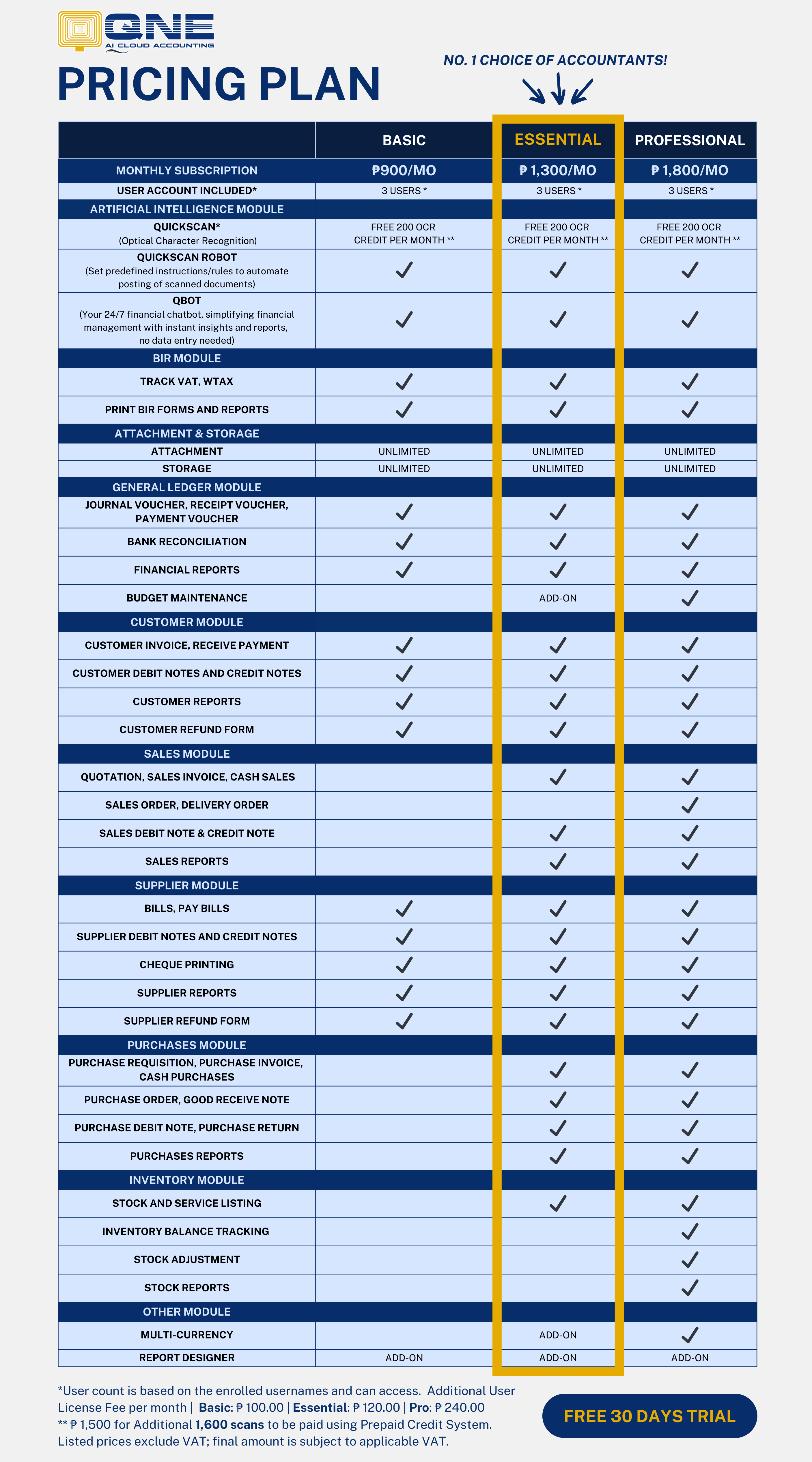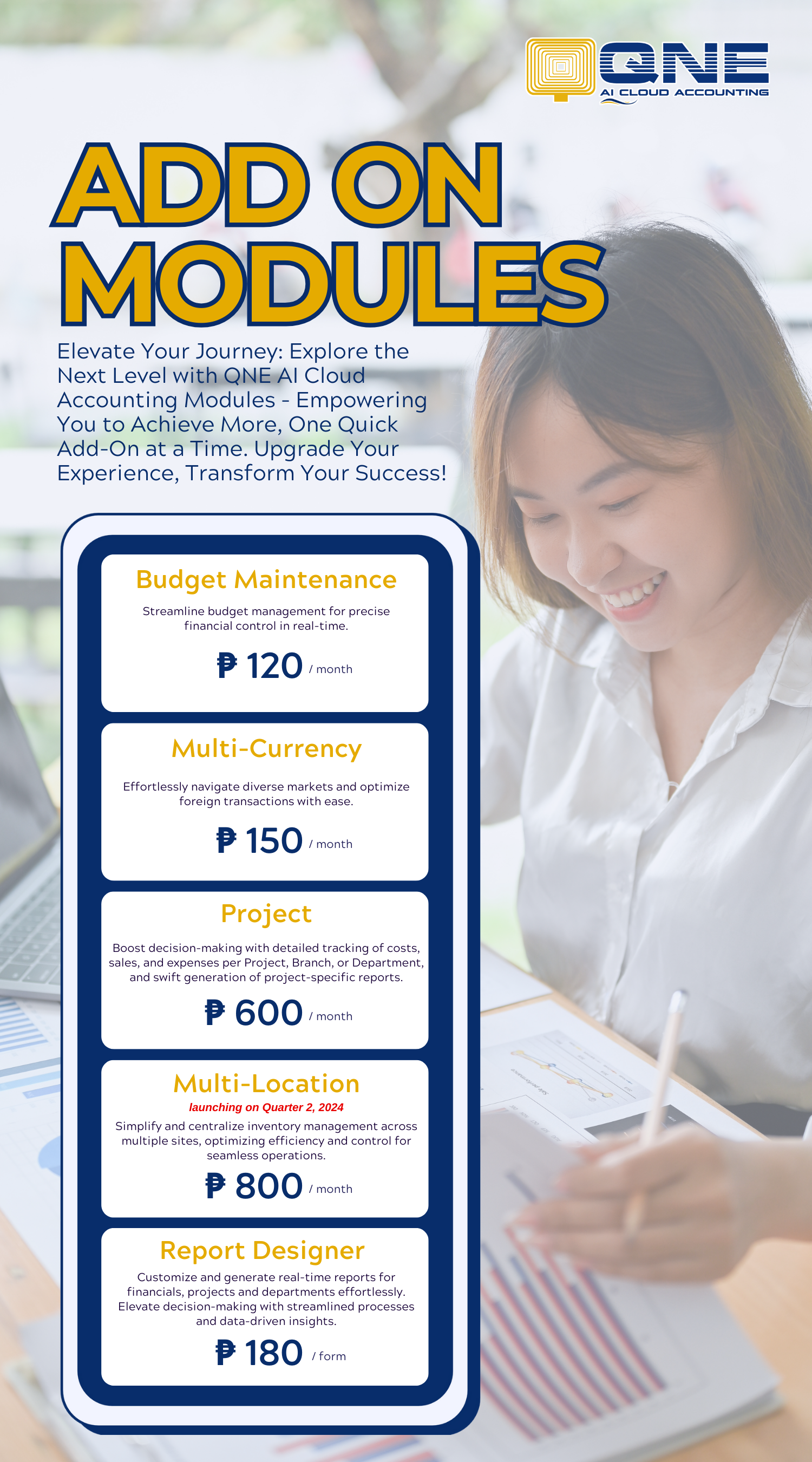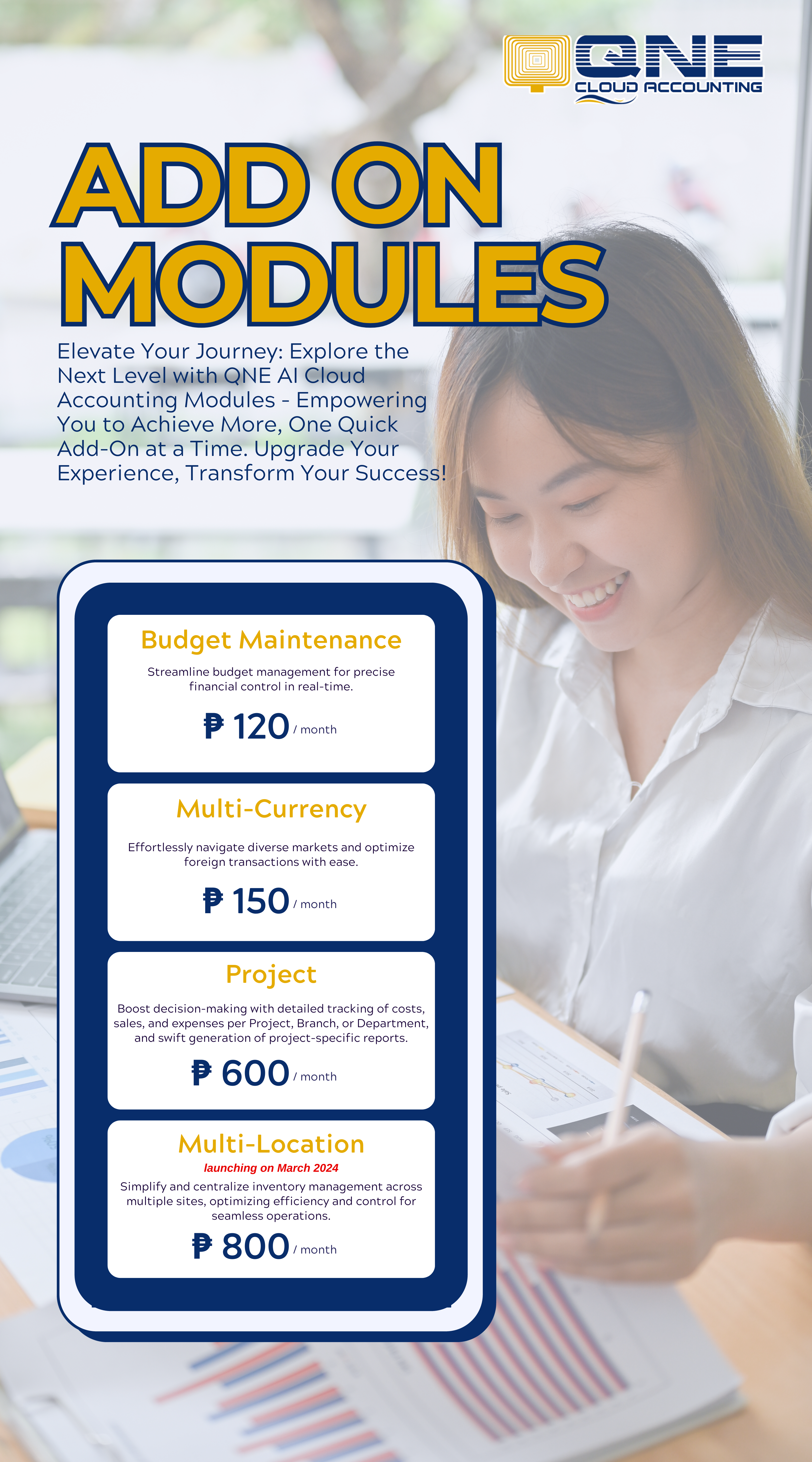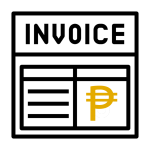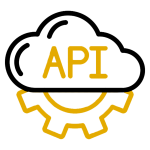Best POS Application Checklist 2022

PUBLISHED: May 27, 2022
So, your business is growing and you realize it’s time for a (Point of Sale) POS Application. The POS software you choose should be able to meet all the specific needs of your business, and it should also be quick and easy to use so that your staff will have a good time learning it, and a lot of other concerns.
When it comes to choosing the Best POS Application for your business, there are a lot of factors you need to take into account. Keep the following in mind:

- Ease of Use
One of the most important factors to consider when choosing the best POS application is its ease of use. The software should be quick and easy to learn and adapt, even for employees who are not tech-savvy, so that they can quickly adapt to the new system and keep using it.
A POS application that is easy to navigate with a user-friendly interface can make training employees seamless and can lessen human errors in the long run.
- Features and Functionality
When choosing the best POS application for your business, it is important to consider the features and functionality that you need. The right POS application should be able to meet the specific needs of your business. Most common features businesses look for are tracking inventory, processing payments, and managing employee hours.
Inventory management lets you track inventory levels and view real-time reports on what is in stock. Payment processing enables you to accept payments from customers via credit card, debit card, or cash. Employee management gives you control over employee shifts and scheduling within the POS system.
- Customer Support
There are a lot of different POS software options on the market but an important factor to never miss is the quality and longevity of customer support that is offered by the company.
Good customer support is essential for any business. When you are using the best POS application, there may be times when you need help with something and you will need someone to assist you. The customer support team should be available to help you 24/7 and should be able to resolve any issue quickly and efficiently.
- Compatibility
The POS application you choose should be compatible with the other tools in your business. Don’t forget to consider the compatibility of the software with your current hardware and your other business systems.
Some POS application is only compatible with certain types of hardware. If you have an existing system, you will need to find software that is compatible with it. Otherwise, you may need to purchase new hardware.
You also need to make sure that the best POS Application you choose is compatible with your accounting software and other business applications. This makes every sales entry synced up and updated in real time so data entry errors and other mistakes can be avoided, saving your business time and money.
The best POS application paired with a BIR Computerized Accounting System can make a business unstoppable. QNE Software has POS system features that automatically categorize and post transactions, update and manage inventory–all done in real-time for accurate and reliable financial reports.
QNE offers a 60-days FREE Inventory Software Philippines License to let you experience the change that it can bring to your organization! Sign up now. Click the image below!